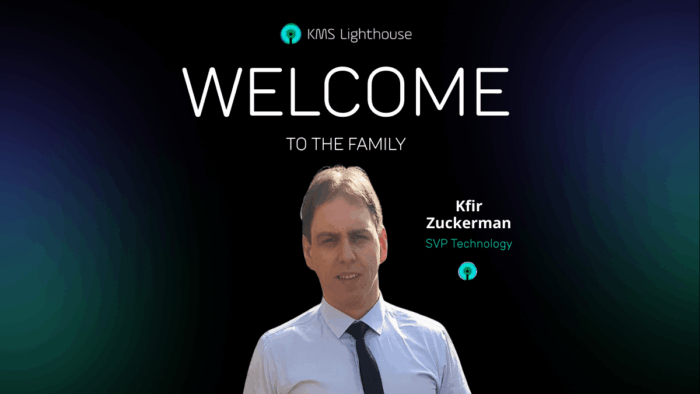Your knowledge base represents a mighty customer support tool. If you utilize the knowledge base to its complete potential, you can significantly improve your customer satisfaction and loyalty.
Making the Knowledge Base Work for the Consumer
With a knowledge base, your agents can have access to correct, consistent answers right at their fingertips. You can update articles on a continuing basis as your product or service changes, giving agents the most accurate information for the quickest resolutions. In addition, you can integrate your knowledge base with self-service tools, which gives your customers access to help themselves. This can decrease case volume and expenses as well as increasing customer satisfaction as they get the right answers at any time, even in the middle of the night.
If you are planning to invest in integrating self-service tools to your knowledge base, you will want to know the types of tools available in order to select the best tools for your specific needs. Here are several things to look for and consider:
Interactive UI. You want an easy-to-use interface that enables customers to find and use resolutions quickly.
Unsurpassed service. With self-service tools linked into your knowledge base, you will want to plan on continually updating the library of devices. Your solution should enable you to deliver superior service via the most recent devices to maintain your competitive edge.
Dynamic database. You will need access to a database that regularly updates with verified information of new devices, operating systems, associated problems, and correct resolutions.
Multilingual support. Guides should come in multiple languages for better customer/knowledge base interaction.
Pre- and post-sales tools. You will want a system that enables device walk-throughs prior to a sale, and resolves after-sale problems with visual guides.
Real-time resolution. Look for device replica visuals with the new system that will guide customers in real-time with correct solutions.
In addition, you will want to add a rating system to your knowledge base articles in order to gain clear insight into whether your content is meeting your customer’s needs. You will see the articles that are helpful from the customer’s viewpoint, and you will gain critical insight into which information needs revision to improve its helpfulness.
Adding a contact form should also be a priority. When a user can’t find the right answer on their own, you should make it easy for them to reach out. Having a contact form easily available will speed up the resolution to their problem and give you notice that an article needs revising.
The marketplace is increasingly mobile, and users are becoming increasingly comfortable with self-service support. Ensuring your knowledge base is accessible to your customers will tap into that trend and keep your company ultra-competitive.