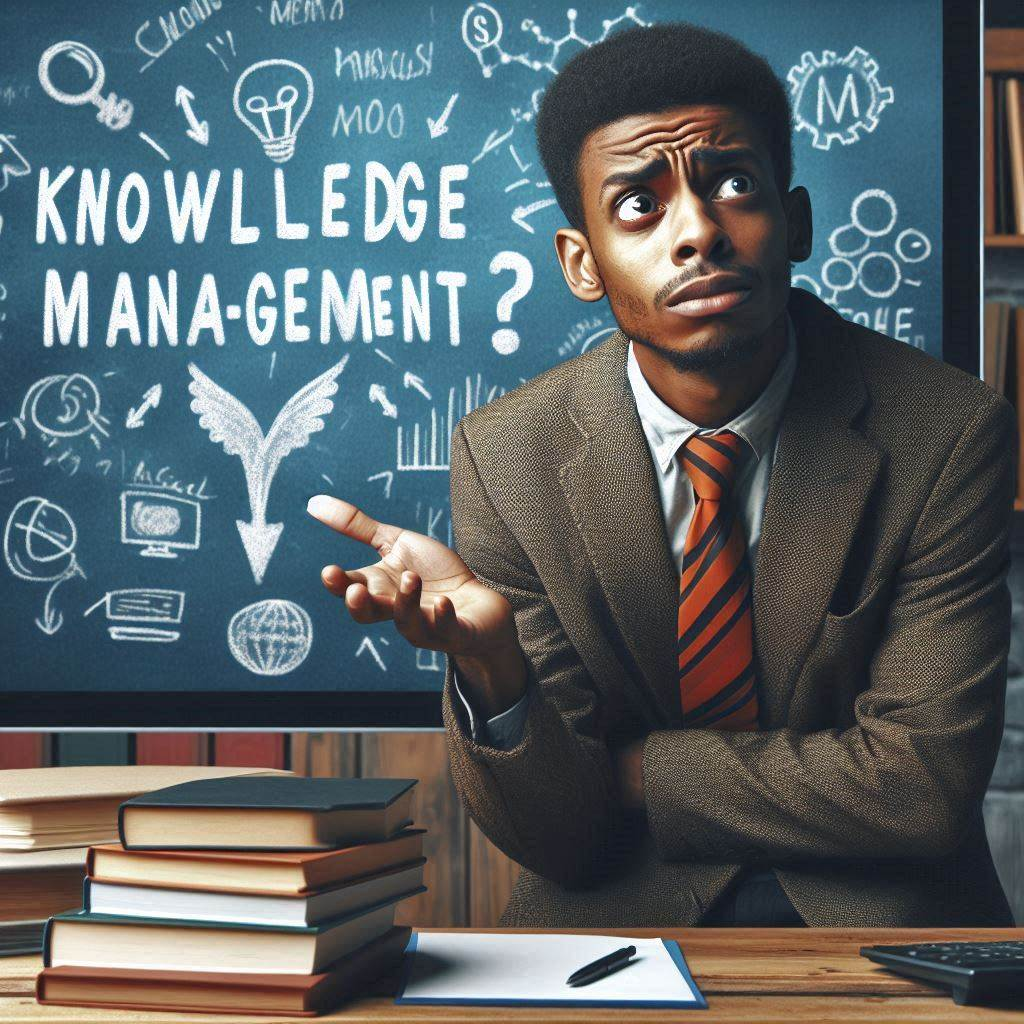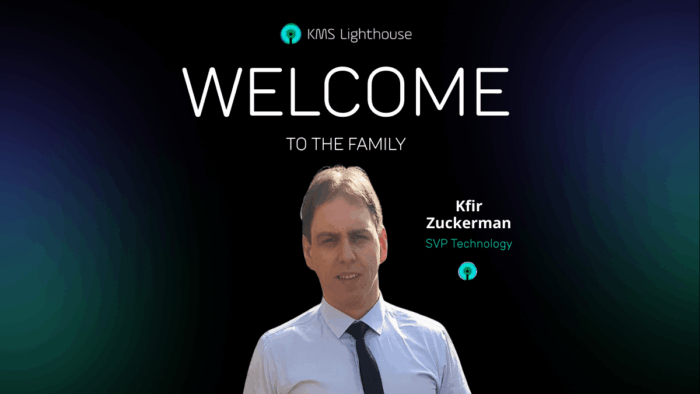A knowledge management system is a network of online channels and platforms through which information is gathered, stored, and shared both internally and with customers. It is the backbone of your knowledge management framework and makes communication and collaboration within your organization easier and more efficient.
Knowledge management system lets you find knowledge fast, organize it efficiently, and share it across all channels. It provides a solid base for exceptional customer service and is instrumental in creating a satisfying employee experience.
For organizations that want to improve growth, agility, and performance, it can be one of the most important investments they make.
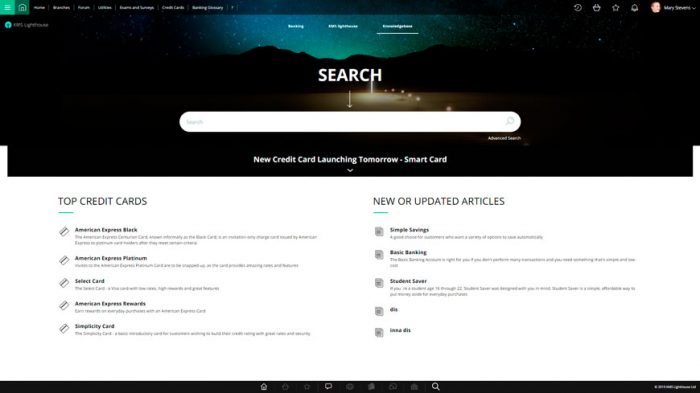
What is Knowledge Management System?
Landing on just one knowledge management system definition isn’t easy, but here’s how we define it:
Internal knowledge management system leverages an organization’s knowledge base to simplify operational tasks and increase productivity. It makes collecting, managing, and sharing information simpler, faster, and more accurate.
Knowledge management system features include:
- Ease of use, even for users who aren’t tech-savvy.
- Powerful smart search to make information access quick and easy.
- Compatibility with multiple devices and optimized for mobile-friendliness.
- Customization options that reflect your brand identity.
- Team collaboration tools that make it easy to share proprietary information.
- Content authoring and editing capabilities for any content, including documents, PDFs, manuals, videos, audio, FAQs, and more.
- Intelligent internal integrations, including employee customer service and employee management system.
- Built-in reports that deliver insights into things like what questions people ask and what they’re not finding answers to.
- Third-party integrations like CRMs, HubSpot, and Zapier.
- Feedback options that allow users to share via comments or forms.
Why Use Knowledge Management System?
For decades, organizations have put the customer experience (CX) first and largely ignored the employee experience (EX). While it’s always a good idea to prioritize customer satisfaction, it’s become increasingly clear just how critical to profits it is to create a positive EX as well.
Studies show employee engagement and CX are directly related. When employees and customers are happy, growth is accelerated and brands outperform their competitors by nearly 150 percent. A recent report released by Forbes Insights reveals:
- Revenue growth is associated with high EX, regardless of CX prioritization.
- Forty percent of C-suite members say creating teams that combine CX and EX skills is the best way to overcome cultural obstacles.
- Over two-thirds of executives say improved EX results in improved CX, which, in turn, results in rapid revenue growth.
Leaders differ over which obstacles prevent CX and EX improvement. About half say senior management lacks a shared vision. The other half says employees are resistant to cultural change. The beauty of knowledge management system is that it addresses both challenges.
A centralized knowledge management system makes it easier for employees and customers alike to get answers quickly. Self-service portals, chatbots, and virtual assistants allow users to find solutions on their own. And 24/7 accessibility to continually updated, relevant information across all channels provides on-going service to customers when and where they need it, on whichever device they choose.
Employees feel a great sense of satisfaction when they help customers solve a problem. But their job is much more difficult when it’s hampered by technology failures, management oversight, and process hurdles. Organizations that strive to meet their employess’ high expectations for the latest tools and technology are better equipped to meet customers’ high expectations, too. And they can do it across similar digital touchpoints that let end users resolve issues themselves, reward quality over efficiency, and make people feel empowered.
People, Processes, & Technology
Virtually every company department relies on a knowledge support system to improve efficiency and facilitate work. No department likely relies on it more, though, than customer service. Call centers depend on an organization’s knowledge base to give them the information they need when they and the customers they’re assisting need it.
Most organizations are well aware of how much one minute, let alone one second, in their contact center is worth. For some, it can be thousands of dollars. A good knowledge management portal slashes the “mean time to know,” which, in turn, helps reduce overall time to resolution, especially first-call resolution.
KMS Lighthouse’s cloud-based knowledge management system enables you to bring the three pillars of knowledge management—people, processes, and technology—together to facilitate a culture where knowledge sharing is deemed crucial to realizing your organization’s goals.
Organizations understand that to deliver more value to customers, they need:
- People act, think, plan, and execute.
- Processes that are well-designed and organized in a logical and integrated way.
- Technology that provides the right tools to make organizing and sharing information more manageable and enjoyable.
Maintaining, let alone achieving, a balance of these three elements is no easy feat. Knowledge management system lets you transform diverse bits of data into information that becomes knowledge accessible to all.
Need more convincing? These three additional benefits of knowledge management system should do the trick:
Faster and better decision-making. A knowledge management system provides the right information at the right time, greatly facilitating the knowledge-seeking process and expediting decision-making. Employees no longer spend precious time on repetitive tasks, and they can transfer knowledge much more easily than with traditional methods.
Better human relations. Knowledge management system fosters improved employee communication and collaboration, which leads to a measurable improvement in employee relations.
Increased competencies. Employees are motivated to improve their intellectual competencies, learn new skills, and enhancement their current skills.
Ultimately, all these internal benefits translate into perhaps the biggest external one of all: a superior customer experience. Various knowledge management techniques can help your organization provide a more pleasant and streamlined experience to your customers.
What are Knowledge Management Techniques?
With customer expectations at an all-time high, providing exceptional customer experiences is always a top priority. A high-speed digital revolution has brought with it little tolerance for long wait times. Customers are eager to use self-service tools that allow them to find quick answers on their own. And when they need more personalized help, they don’t want to be put on hold. Knowledge management system tools like self-service portals, virtual assistants and chatbots, and call center knowledge bases help customers get the self-help they want. And when they want to talk to a human, these tools help your agents speed up calls and avoid inaccuracies.
Self-Service Portals
Imagine an agent answering the question, “How do I reset my password?” a hundred times a day. An organization’s knowledge base, FAQs, manuals, and other information content provide customers with multiple self-serve opportunities to solve their individual problems without human assistance.
More than 40 percent of consumers say they prefer self-service, and 70 percent of them say they now expect a company’s website to include self-service options. Self-service portals contain features like FAQs and hot topics. They provide your customers with a high-level view of your knowledge base and decrease the time spent to acquire an accurate resolution to their problem. All their answers are obtained without the need for agent contact.
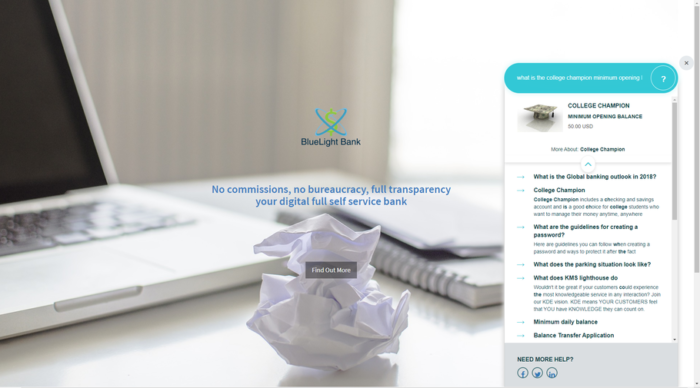
Virtual Assistants and Chatbots
Omni-present assistance via virtual assistants makes 24/7 support an option for companies that don’t have the resources for round-the-clock live agents. Customers get real-time solutions with no delay, something they love.
Virtual assistants take advantage of natural language understanding to achieve high levels of automation. They allow a customer’s conversation to be shared across live interaction, chat, text, or email. Virtual customer service assistants offer a reliable, accurate, and friendly experience that promotes brand loyalty and trust. In that regard, they’re very much like the personal assistants Siri, Alexa, and Google Assistant people use in their homes. The best virtual assistant technologies offer:
- Comprehensive data gathering in case of transfer to a live agent.
- Conversational “front doors” that route calls to the appropriate next level, be it a live agent or interactive voice response.
- Quick access to answers to common questions like order status, reservations, payments, returns, refunds, passwords, and more.
Chatbots work primarily through messaging, so they have more limitations in answering complex customer queries. They rely on a structured dialog that can sometimes “break the flow” of a conversation. It’s also more difficult for chatbots to maintain consistency across multiple channels.
That’s not to say chatbots don’t provide necessary, timely information. It’s just that how helpful they are relies heavily on your organization’s chatbot knowledge base, which to be useful must have:
- Advanced functions that allow for higher proficiency and precision when answering customer queries.
- Robust natural language processing that understands the meaning, not just the keywords, of a question.
Virtual assistants and chatbots are both good customer self-service tools that empower call agents by reducing low-value tasks that impede productivity. If a call escalates to a live agent, that agent has all the information they need to give the customer the feeling they’re listened to. And when customers are satisfied with their overall experience, it boosts customer loyalty and revenue.
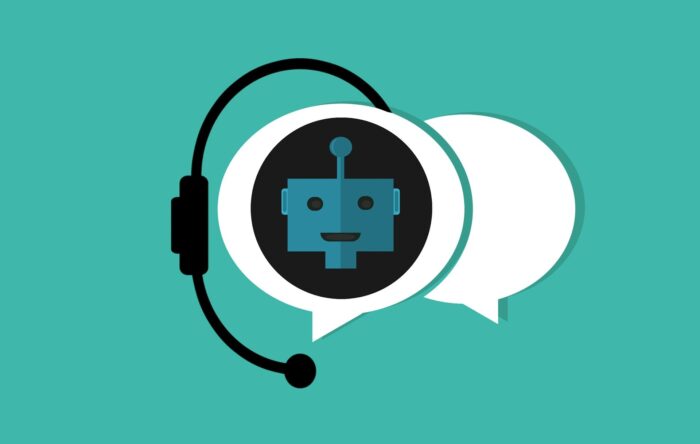
Call Center Knowledge Bases
During the average six-minute customer service call, over half of the time has traditionally been spent by agents manually looking for information. An AI-driven call center knowledge base helps agents give customers the great interactions they demand and appreciate. Agents can easily search internal databases to quickly find the answers they’re looking for while eliminating that old-time digging through disparate sources of information.
When you adopt end-to-end AI call center solutions, you gain a competitive edge and other crucial revenue-driving opportunities:
- A level of responsiveness that isn’t humanly realistic. AI-driven support systems predict what your customers are searching for by learning and understanding how they interact with your brand.
- Automated call center solutions provide the training agents need. They also reduce onboarding and training costs and eliminate the need for employees to perform routine tier-1 support requests.
- A customer service system that isn’t constrained by work weeks, holidays, or time zones.
What are the Steps of Knowledge Management?
The knowledge management process typically follows four principles:
Knowledge discovery, the development of implicit or explicit knowledge from data and information.
Knowledge capture, the process by which knowledge is converted from implicit to explicit form and vice versa. Some captured knowledge may come from sources outside the organization, such as consultants, suppliers, customers, and competitors.
Knowledge sharing, where knowledge is communicated to individuals. In knowledge management, this is achieved through an organizational knowledge base that’s used to address issues and enhance collaboration.
Knowledge application, where available knowledge is used to perform tasks, answer queries, and make decisions.
The number of steps to implement a knowledge management system may vary between organizations, but after establishing your knowledge management program’s objectives, these are the six typically required.
- A level of responsiveness that isn’t humanly realistic. AI-driven support systems predict what your customers are searching for by learning and understanding how they interact with your brand.
- Automated call center solutions provide the training agents need. They also reduce onboarding and training costs and eliminate the need for employees to perform routine tier-1 support requests.
- A customer service system that isn’t constrained by work weeks, holidays, or time zones.
1. Knowledge collection and storage
This is the first and arguably most important step in implementing a knowledge management system. Data must be collected and stored in such a way to make it effective and efficient for people to find and use it.
2. Knowledge organization.
Collected data is organized based on predefined rules established by your organization. For instance, all marketing data could be stored together, as could all sales data. When data is logically arranged, it makes it easier and faster to retrieve.
3. Knowledge summarization.
Information that up to now existed without context is given context. Data is sorted into understandable and digestible summaries.
4. Knowledge analysis.
This is where you begin to identify what the collected information is telling you. Trends are analyzed, and correlations between data points are drawn.
5. Knowledge synthesizing.
Knowledge management is about harnessing knowledge. Synthesizing information into knowledge answers how you can use the information to improve processes, who and what will be involved in making improvements, and how results will be measured.
6. Decision-making.
Applying learned knowledge is a complex process that often requires making drastic changes to existing processes. But your ability to get the right information to the right people in the right format at the right time is the key to successful knowledge management implementation.
The Power of Knowledge Management
Implementing a knowledge management system requires significant time and resources. The results, however, can be impressive, making it a worthwhile investment. Organizations that have invested in knowledge management realize tangible results quickly. They add organizational value through faster cycle times, better decision-making, enhanced efficiency, and greater use of tested solutions across the enterprise.